If you have just installed any version of WordPress 5.0 or higher and don’t plan to use the Gutenberg editor, then you may want to remove the Gutenberg style sheet as a minor performance tweak.
Since Gutenberg is part of the WordPress core and has many bugs, some people choose to continue to use the Classic Editor instead.
The problem is that the WordPress developers have registered an extra CSS file in script-loader.php file whether you use Gutenberg or not.
Fortunately, fixing this isn’t too terribly difficult.
You will have to place this code inside of your functions.php which is typically located in your theme’s folder.
//kill Gutenberg stylesheet
function wp_dequeue_gutenberg_styles() {
wp_dequeue_style( 'wp-block-library' );
wp_dequeue_style( 'wp-block-library-theme' );
}
add_action( '_print_styles', '_dequeue_gutenberg_styles', 100 );The typical path is public_html/wp-content/themes/the_name_of_your_theme/functions.php
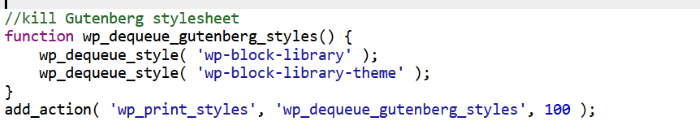
You may optionally put this code into a simple WordPress plugin if you are unable to edit your theme’s functions.php file.
If you’re not a programmer and you’re scared to add this code and are wondering “is this really necessary?”
If you are trying to optimize the speed of your pages, removing it will save a little bit of bandwidth, but it’s not critical.
If you’re not sure what it is and are not sure that you don’t need it, then I suggest that you leave it alone.